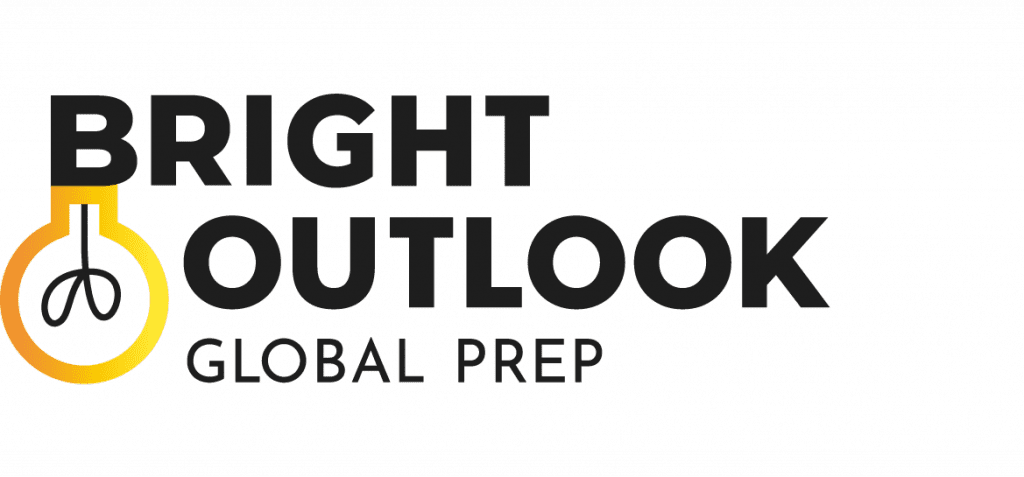If you are ready to get serious about improving your score, an Error Log is a great way to analyze your performance on practice questions and exams. Download the Bright Outlook Error Log for the GMAT™ Focus Edition Exam and read on to start improving your results today!
An Error Log isn’t just a tracking device; it’s a way to streamline your thinking process and optimize your study time. It asks you to consider:
- What went wrong – specifically?
- How can I do better next time?
- Do I need to KNOW something different (to fix a Knowledge Gap)?
- Do I need to DO something different (to correct a Process Error)?
The more precise you are with your input, the more benefit you can expect to get out of it.
![]() Bright Tip: Create a Word or PowerPoint document that includes screenshots or the text of each actual incorrect question so that you can test yourself on it later. Include questions that you got wrong PLUS any questions that you guessed (even if your guess was right.)
Bright Tip: Create a Word or PowerPoint document that includes screenshots or the text of each actual incorrect question so that you can test yourself on it later. Include questions that you got wrong PLUS any questions that you guessed (even if your guess was right.)
Categorize Problem Questions
For Quant/Math questions, you might use categories such as:
- Had no strategy/ could not recognize problem type
- Recognized problem type but could not remember strategy
- Applied strategy but made a calculation or algebra mistake (in another column, specify the calculation or algebra mistake)
- Misread the question and thus wrote incorrect algebra or solved for wrong variable
For Verbal Reasoning (GMAT) or Evidence-Based Reading and Writing (SAT), you might use categories such as:
- Did not understand meaning of the passage
- Misread the question, the answer, or a key sentence in the passage
- Did not read all the way to the end of the answer choice
- SAT only: Did not know the rule (in another column, specify the rule)
- SAT only: Know the rules involved but did not notice them here (in another column, say why)
There is No Category for “Silly Mistake”
Some mistakes feel silly or stupid in retrospect, but an exam does not know or care if you missed the question for a good reason or a bad one. “Silly” mistakes are often calculation or misreading mistakes.
This doesn’t mean that you don’t know how to answer this type of problem, but it does mean that you failed to answer correctly in this instance. When going over your errors, be specific in thinking about the specific reason for the error. What was going on in your mind? Where were your eyes? What did you write?
No matter how silly or stupid you think the mistake is, it belongs in your Error Log. You need accurate information so that you can focus on where and how to improve.
Between Two Choices
If you say, “I don’t know, it was just down to the last two and I picked the wrong one,” you need to go deeper:
- What was wrong with your answer choice – specifically?
- Was there something about the correct answer that made you think it was wrong?
- What can you learn from this?
Key Takeaways
For each incorrect response, think about what the question has taught you. We encourage students to have a “Key Takeaway” column in their Error Logs. In this column, write a note about what you want to do differently next time.
What is the advice you want to give yourself?
Before your next set of practice problems, review the Key Takeaways from your Error Log. Get these things fresh in your mind and see if that helps you improve your focus and ultimately improve your performance.
![]() Bright Tip: Re-try the problems from your Error Log about 3 days after the error, and then again about 7 days later. Scientific research shows that reviewing using the distributed practice technique can significantly boost your learning!
Bright Tip: Re-try the problems from your Error Log about 3 days after the error, and then again about 7 days later. Scientific research shows that reviewing using the distributed practice technique can significantly boost your learning!
An Error Log is just a document. The document alone won’t change your exam performance. The only thing that can change your performance is you – by doing the work, putting in the review time, and being accurate in your self-assessments.
Help! I don’t know why I’m making these errors, or how to fix them in the future.
You don’t have to feel alone in your exam prep. Talking with an expert can help you understand what is going wrong and how you can address it. Schedule a free call with Jennifer to discuss your Error Log and how we can help you reach your goals for the GMAT or the SAT.